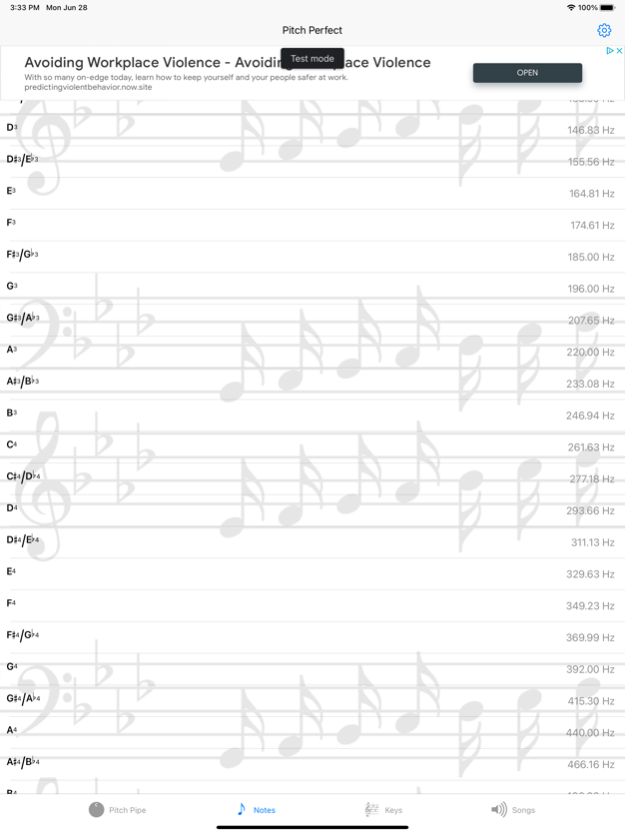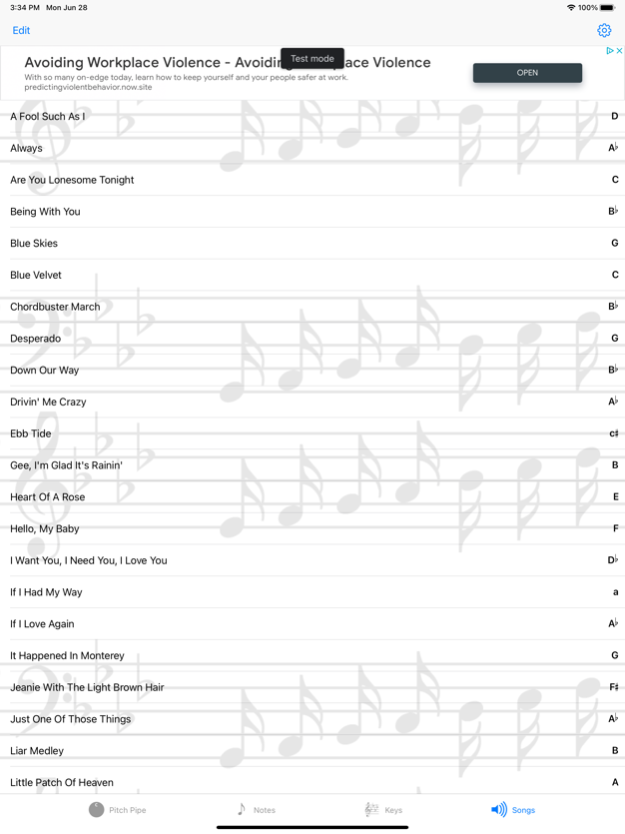Pitch Perfect (Pitch Pipe) 2.0.1
Free Version
Publisher Description
Pitch Perfect is a utility app for the musically inclined. At its core, it’s a digital pitch pipe, allowing musicians to take an initial pitch before beginning or rehearsing a song. If you’re the type of person who struggles to match a key signature to the name of a key, the app provides visual aids to make it as easy as matching what you see on your sheet music with the image on your screen. For singers who keep a list of songs and their keys, Pitch Perfect makes it easy!
Just hold down the button to play the note!
Note: Pitch Perfect makes no effort to synthesize a natural sound -- instead, it generates a plain old sine wave at the appropriate frequency. The goal of the app is to provide quick, easy access to a note when you need it.
If you encounter issues or have feature requests, please send them to support@davidpoll.com
Sep 19, 2022
Version 2.0.1
Added privacy policy
Moves to a real-time backend for keeping your data up to date
Adds support for more kinds of log in
Adds the ability to delete your account
Adds support for light/dark display modes
Fixes a number of issues on modern versions of iOS
About Pitch Perfect (Pitch Pipe)
Pitch Perfect (Pitch Pipe) is a free app for iOS published in the Audio File Players list of apps, part of Audio & Multimedia.
The company that develops Pitch Perfect (Pitch Pipe) is Depollsoft. The latest version released by its developer is 2.0.1.
To install Pitch Perfect (Pitch Pipe) on your iOS device, just click the green Continue To App button above to start the installation process. The app is listed on our website since 2022-09-19 and was downloaded 3 times. We have already checked if the download link is safe, however for your own protection we recommend that you scan the downloaded app with your antivirus. Your antivirus may detect the Pitch Perfect (Pitch Pipe) as malware if the download link is broken.
How to install Pitch Perfect (Pitch Pipe) on your iOS device:
- Click on the Continue To App button on our website. This will redirect you to the App Store.
- Once the Pitch Perfect (Pitch Pipe) is shown in the iTunes listing of your iOS device, you can start its download and installation. Tap on the GET button to the right of the app to start downloading it.
- If you are not logged-in the iOS appstore app, you'll be prompted for your your Apple ID and/or password.
- After Pitch Perfect (Pitch Pipe) is downloaded, you'll see an INSTALL button to the right. Tap on it to start the actual installation of the iOS app.
- Once installation is finished you can tap on the OPEN button to start it. Its icon will also be added to your device home screen.